Quicky check image values in Krita
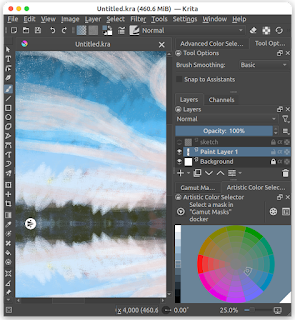
I usually use a black layer in color blend mode as the top layer to check the values of an image. That takes quite a few clicks to get working. But recently I learnt of a faster way to do it with Soft proofing and that just takes only one or two clicks, depending on how you count. First, you need to setup the soft proofing to gray scale as follows: Setup Soft Proofing In Krita , select the menu options Settings | Configure Krita . The Configure Krita dialog box appears . Select Color Management . Then click the Soft Proofing tab. In the Model field, choose Grayscale/Alpha . In the Proofing Rendering Intent field, choose Perceptual . Click OK . Use Soft Proofing on an image Once set up is done, open up any image and do the following to see the image in grayscale to check the values. In Krita's menu, select View | Soft proofing . Or press CTRL-Y on the keyboard. The color image changes to grayscale . Toggle off the soft proofing by repeating step 1. The image changes ba...