Use Raw Therapee to reduce noise in photo images
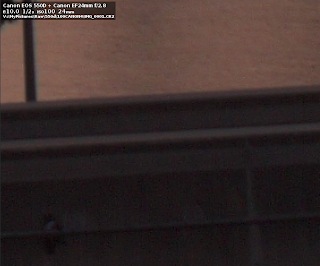
Photos taken in low light and high iso situations may look noisy at 1:1 resolution. An example of a moderately noisy image is shown below. Raw Therapee has a good noise reduction function which can be accessed by clicking the Detail pane on the right. This will display the Sharpening , Noise reduction and Defringe settings as shown in the screenshot below. Toggle on Enabled for Noise reduction . Then gradually adjust the Luminance , Chrominance or Gamma values and observe the level of noise in the image preview until the noise is reduced to your satisfaction. Then press CTRL+S and save the image into an output TIFF, JPEG, or PNG file.