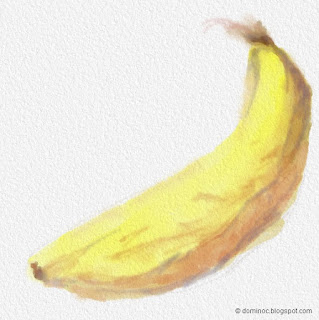Apply a paper/canvas texture to a digital painting image using Gimp

Patterns of paper or canvas texture can be applied on digital painting images to create a paper or canvas texture using Gimp 's Bucket Fill tool . The screenshot below shows the result of an image with an applied canvas texture. To apply a texture onto an image, the following can be done. Open up an image in Gimp . Select Layer | New Layer . The New Layer dialog box appears . Click OK . A new transparent layer is created . In the Toolbox , click the Bucket Fill Tool icon. In the Tool Options pane, toggle on the Bucket Fill Pattern fill . Click on the pattern fill button. A drop down menu showing the pattern fill options appear . Choose a pattern e.g. Canvas . Click anywhere in the image. The pattern is applied to the image . Select Colors | Color to Alpha . The Color to Alpha dialog box appears . Click OK . The white color fill is converted to a transparent fill . In the Layers pane, reduce the opacity level of the pattern layer e.g. 21% until the canvas te