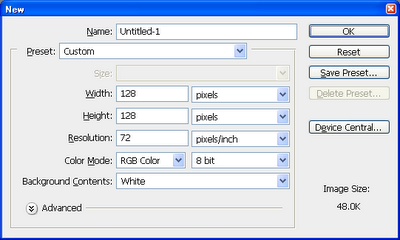Photoshop's Healing Brush tool can be used to blend two colors while doing digital painting. The results can look more aesthetically pleasing than a blend using the Gradient tool. Here's how to use the Healing Brush as a blender. Create a Pattern In Photoshop, select File > New . The New dialog box appears . In the width and height fields, type in 128 pixels and leave the rest as default. Click OK . The new image is created . In the Photoshop pulldown menu, select Edit > Define Pattern . The Pattern Name dialog box appears . In the Name field, type in your preferred name, e.g. blender . Click OK . The pattern is created . Close the image file without saving. Now that the pattern is created, you can now use the pattern in blending colors with the Healing Brush . Blending Colors In Photoshop, open up an image file with the colors you want to blend. An example is shown below. In the Photoshop tool bar, click on the Healing Brush tool (the icon that looks like a band-aid) o