My computer got infected with ThinkPoint virus and how I got rid of it
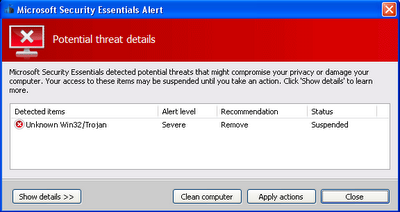
My computer got infected from an external drive with a virus masquerading itself as an official Microsoft looking anti-malware calling itself ThinkPoint ! If you see something like the screen shot below, do not click any of the buttons. If you did, then the malware will be installed on your machine and it will force you to restart the computer. Upon restarting, the following screen will be shown. Once the computer is infected, then you cannot bring up the Windows Task Manager . Instead, it will show the screen below. I found a way to kill off the ThinkPoint malware by using the PsTools from the Windows Sysinternals website. Download PsTools and unzip to a folder e.g. C:\Share\PsTools . Kill off the ThinkPoint process Open up a Windows Command Prompt . In the Command Prompt , type in the following commands to list out the running processes: C:\> cd \share\pstools C:\> pslist A list of running processes is displayed. Determine the process id number of ...