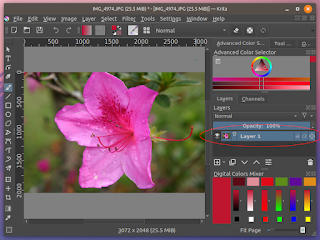The usual way to color line art drawings in digital image manipulation software is to use a Color Fill tool to fill an area bounded by line work. Krita has a useful tool called the Colorize Mask Editing Tool which allows you to simply draw a patch inside the line work with the color you want to fill. Once all the color patches have been drawn, you could preview the color fill and if everything is to your satisfaction, you can just click a button to save the color fill permanently. The following steps illustrate: Start Krita . Open up a line work drawing e.g. christmas_tree.svg . Then in the main tool bar, click the Colorize Mask Editing Tool , as highlighted in a red circle in the screenshot above. Then click on the drawing. The line work becomes transparent . A new Colorize Mask layer is created . If a brush is not selected, then choose a brush e.g. Basic-1 . Adjust the brush size if necessary. Then use the Advanced Color Selector pane to choose the desired color for the ...