Read the Singapore Straits Times on the Net
We all know that you can read previous and current newspapers at any public library in Singapore. Well now you can also read previous and current newspapers including the Straits Times and Business Times on the Internet at the Singapore public library web site. Here's how.
- Register for an account here and login.
- Click on the eResources link in the left navigation column.
- Click on the Adults tab.
- Click on the eNews link.
- Click on the Newsbank link.
This will open up the Newsbank Infoweb page. - Now click on the shortcut to Straits Times and Business Straits Times.
- Click the link Straits Times, The.
The following page should appear.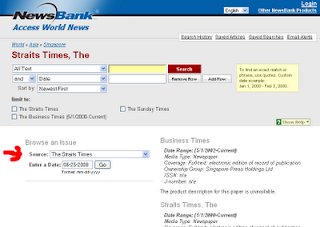
- Choose The Straits Times or any other newspapers and type in the date of the issue you want to read (pointed to with the red arrow above).
- Click Search and there you go.
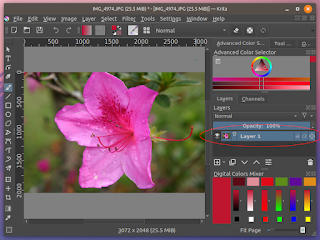


Comments