Wet-into-wet Corel Painter watercolor technique
I'm trying to use Corel Painter's watercolor brush variants to produce a wet-into-wet look. In traditional watercolor painting, this technique is useful for misty backgrounds and trees.
I tried using the Smooth Runny Camel 30 brush variant with the default Water settings, but I did not like the look of the result. It was too runny. See the tree image of the results below.
I opened up the Water Brush Controls palette and reduced the Diffuse Amount to about 57%.

I like the results with the reduced diffuse amount better as shown below.
While the paint is still wet, I applied a second, darker color to add shading to the tree.
I tried using the Smooth Runny Camel 30 brush variant with the default Water settings, but I did not like the look of the result. It was too runny. See the tree image of the results below.
I opened up the Water Brush Controls palette and reduced the Diffuse Amount to about 57%.

I like the results with the reduced diffuse amount better as shown below.
While the paint is still wet, I applied a second, darker color to add shading to the tree.



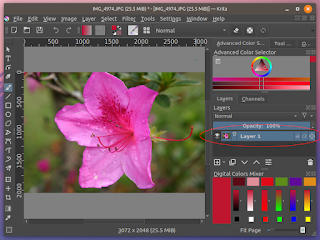


Comments