How to clip lines with a polygon using Inkscape
In Inkscape, the Clip function can be used to clip one or more lines with a polygon. The trick is to group all the lines together before clipping as shown in the example below.
- In Inkscape, select all the vector lines using the Select and transform objects tool (F1).

- Select Object | Group.
The lines are grouped as one.
- Now select the polygon.

- Select Edit | Copy to make a copy of the polygon. Then select Edit | Paste in Place.
The polygon is copied and pasted on top of the lines.
- Now press SHIFT and click to select the group of lines together with the polygon.
The polygon and the group of lines are selected.
- Select Object | Clip | Set.
The lines are nicely clipped to the polygon.
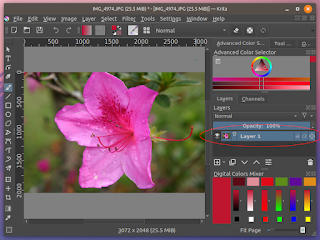


Comments