Correct image perspective using Raw Therapee
Raw Therapee has some useful tools for correcting horizontal and vertical perspectives in photo images. The perspective problem is more noticeable on photos taken using wide angle lens e.g. 24 mm or wider, as shown in the screenshots of tall buildings below. In this example, the Transform tools will be used to correct a JPEG image's vertical perspective problem.
- Start Raw Therapee. Use the File Browser command to locate and display the image for editing.

- On the right, click the Transform tab.

- Click Perspective. Drag the Vertical slider left or right and observe the image. Stop when the buildings are aligned vertically.
The perspective is corrected.
- Press CTRL+S.
The Save dialog box appears.
- Type in a file name and choose a folder and/or format. Click OK.
The file is saved.
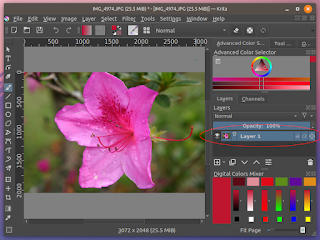


Comments