Brush tracking (or conditioning Corel Painter to your brush strokes)
Before you begin any drawing or painting with your Wacom tablet on Corel Painter, it is preferable that you adjust Painter to your brush stroke style - pressure and speed. To do this, simply do the following:
- Start up Corel Painter.
- Select Edit > Preferences > Brush Tracking.
The Preferences dialog box appears.
- With the stylus and tablet, draw a stroke with your normal strength and speed on the Scratch Pad area of the Preferences dialog box.
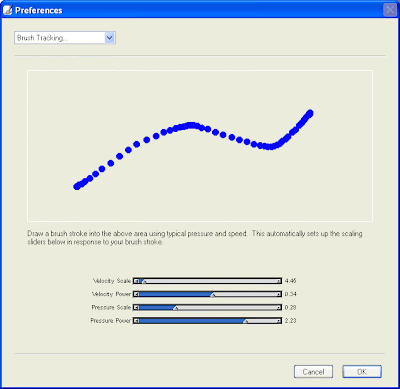
- Click OK.
The brush tracking has been set to match your normal stroke.
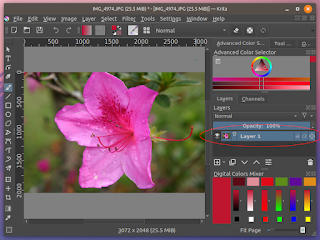


Comments