Use Wacom tablet buttons to dynamically resize Corel Painter's brush size
I learnt a short cut using the Wacom tablet to dynamically change Corel Painter's brush size.
To change the brush size, do the following:
- In Corel Painter, click the Brush icon
 in the Main toolbar.
in the Main toolbar.
- On the Wacom tablet, press down the two buttons as shown in the figure below.

- While the two buttons are pressed down, use the tablet pen on the tablet to press down on the tablet and drag.
The brush size is dynamically resized as you drag the pen.
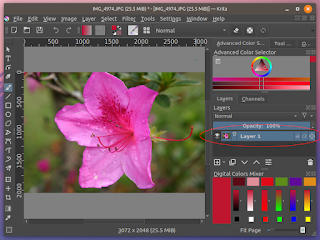


Comments