How to copy and paste the color from one object to another using Inkscape

In Inkscape, it is possible to copy the color from one object to another object using the Pick Color tool. This saves a bit of time since you don't have to note down the source color and type in the new RGB color values in some dialog box.
To illustrate how to do this, see the following steps.
- In Inkscape, click the Pick Color tool
 icon in the left tool bar or press F7 on the keyboard.
icon in the left tool bar or press F7 on the keyboard.
The cursor changes to an eye dropper. - Hover the cursor over the object with the source color e.g. green S, as shown below.

- Then press CTRL+C.
The color underneath the cursor is copied over to the clipboard. - Then click the Select and transform objects tool or press F1. Now click on the object to be changed, e.g. blue G, as shown below.

- Press CTRL+V.
The selected object's color is changed from blue to green.
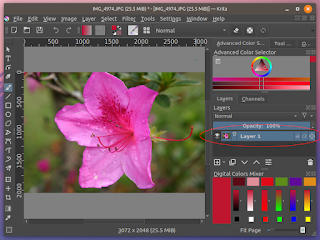

Comments